Step 14
The path into these services in the monolith relies on a Model View Controller (MVC) pattern that is commonly supported by frameworks that are used to build monolithic solutions. To get better sense for how requests are processed and pages are rendered in this MVC model, let’s start with the UI of our application (the rendered “view” of in our MVC model).
Navigate to the application URL that we used above to access the application and sign in with the credentials that were provided. Now, select the “Products” item from the application menu and you will see a list of products (if there are no products, use the “Add Product” option to add some).
Identify a product you want to delete and select the red delete (“Del”) icon that appears at the right-hand edge of each row. A sample of the page is as follows:
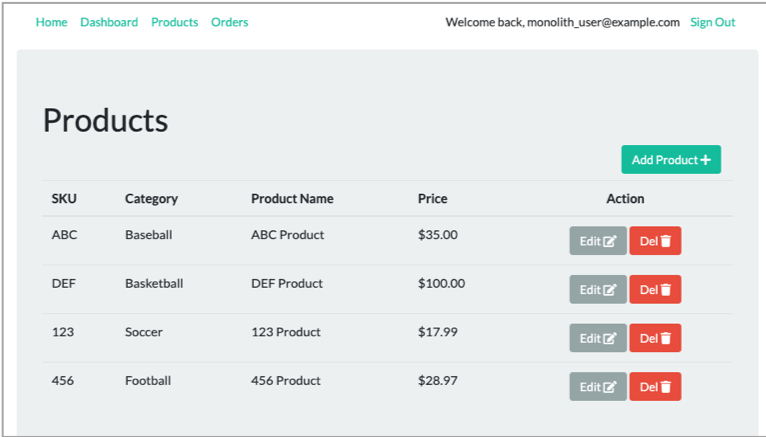
When you select this option, the system will return an error. This highlights an error currently exists in the implementation of our solution.