Step 2
Let’s go have a look at the status of the infrastructure deployment that we started in step 1 of the Lab. Navigate to the CloudFormation service within the AWS console. Locate the stack in the list that is named “lab2”. This stack is responsible for creating our new routing infrastructure for Lab 2. The screen should be similar to the following:
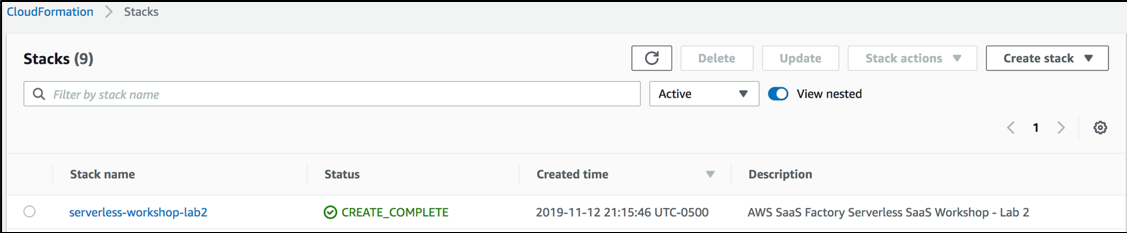
Ideally, the stack will have a status of “CREATE_COMPLETE”, indicating that all the elements of the stack have been created. If it is not complete, continue to select the refresh button (just to left of the Delete button at the top of the page) to get updated status. The process is likely already in a completed state. However, if it’s not, you should only have to wait a minute or so to verify that is has finished.