Step 14
Now we need to verify that the order we created landed in a DynamoDB table. Select the table named “orderfulfillment[ID]”. Once you select your table, you’ll get a view with a list of tabs with information about your table. Select the “Items“ tab to view the list of the items in that table. The view will be similar to the following:
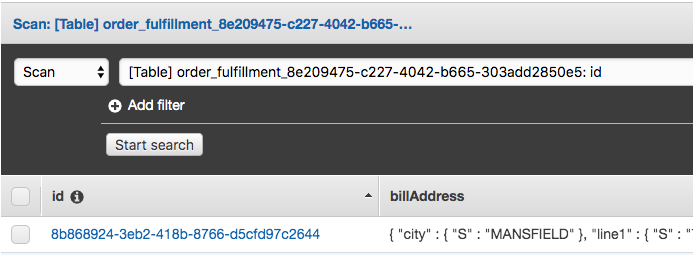
In this example, our table had one order item. You can drill into any item in this list to get more detail on that item.