Verify API Gateway
The functions are in place. Now we need to verify that the API Gateway has mapped entry to these functions to route traffic to this serverless microservice (instead of the monolith we were using before). Navigate to the API Gateway service in the AWS console. In the left-hand pane you will now see a new API that was provisioned during the deployment of our Order service. Select the “saas-factory-srvls-wrkshp-lab3“ from this list. This should display a list of resources that are configured for this API that appears as follows:
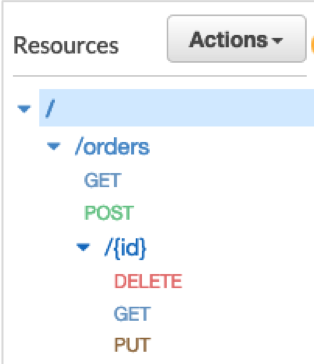
Here you’ll see the basic CRUD operations that are enabled as resources in our API Gateway. There are GET and POST resources which don’t require parameters. There is also a /{id} route that adds an identifier to the resource to enable GET, DELETE, and PUT operations on individual orders.