Cloud9 Overview
Upon opening the IDE, you’ll see the basic land page for the new environment that was provisioned. The goal here was to create a baseline environment that we will then use to configure and deploy our monolith solution. The page will appear as follows:
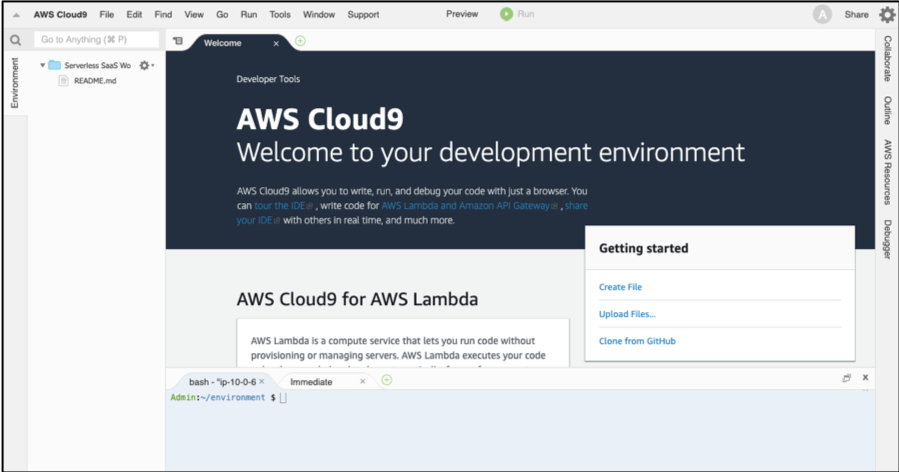
The Cloud9 IDE has all the traditional elements you would expect to find in a modern IDE. The pane on the left has your file (which currently only holds a README.md) file. There’s a welcome page in the middle and a command-line shell at the bottom.