Monolith Overview - Add a Product
Once you land in the application, you’ll see that our e-commerce solution has some very basic functionality. The application that’s been built here was kept intentionally simple. The goal here was to focus more on the migration process and less on creating a fully functional reference application. The application essentially supports CRUD operations for products and orders along with a dashboard to view basic status information. To validate that our environment, let’s start by adding a product. From the navigation options at the top of the page, select “Products” as shown below:
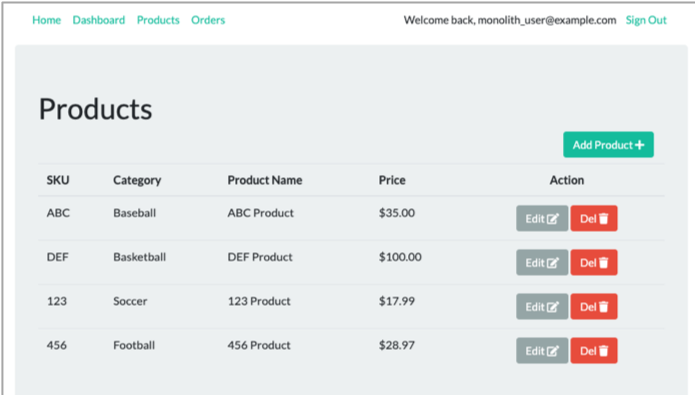
Once you’ve selected this option, select the “Add Product” option from the page to add a new product to the system. Upon selecting this option, the following form will be shown:
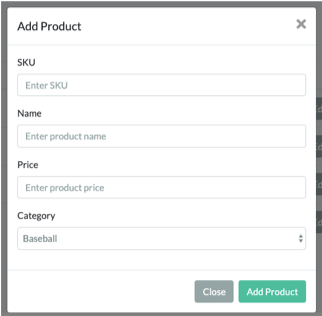
Fill in the data for a sample product and select “Add Product” to save this product. Repeat this process a few times to a few additional products to the system.