View Logs
Finally, to see the impact of our change, we’ll need to view the log files for our function. Open the CloudWatch service in the AWS console and select “Log groups“ from the navigation pane on the left of the page. This will display a list of multiple log groups. To narrow the list, enter “/aws/lambda/saas-factory-srvls-wrkshp-orders-insert“ into the filters box at the top of the function list. Now, select the function name shown in the list. This will display a list of log streams for the selected function that will be similar to the following:
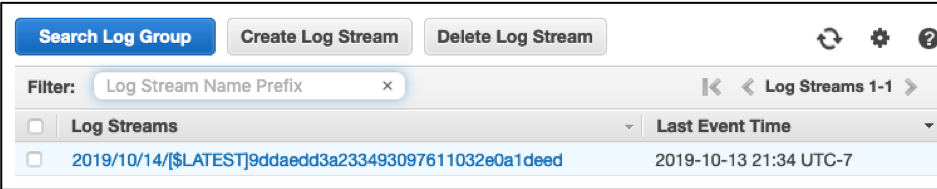
In this example, our table had one order item. You can drill into any item in this list to get more detail on that item.