Monolith Url
Finally, let’s locate the URL that will be used to access our application. This URL is associated with the ALB that was generated when the environment was created. To access the URL, first navigate to the EC2 service in the AWS console. Then, select “Load Balancers” from the navigation pane on the left-hand side of the page. This will display a list of load balancers. Select the “saas-svs-wrkshp-lab1-[REGION]” from the list and your screen should appear as follows:
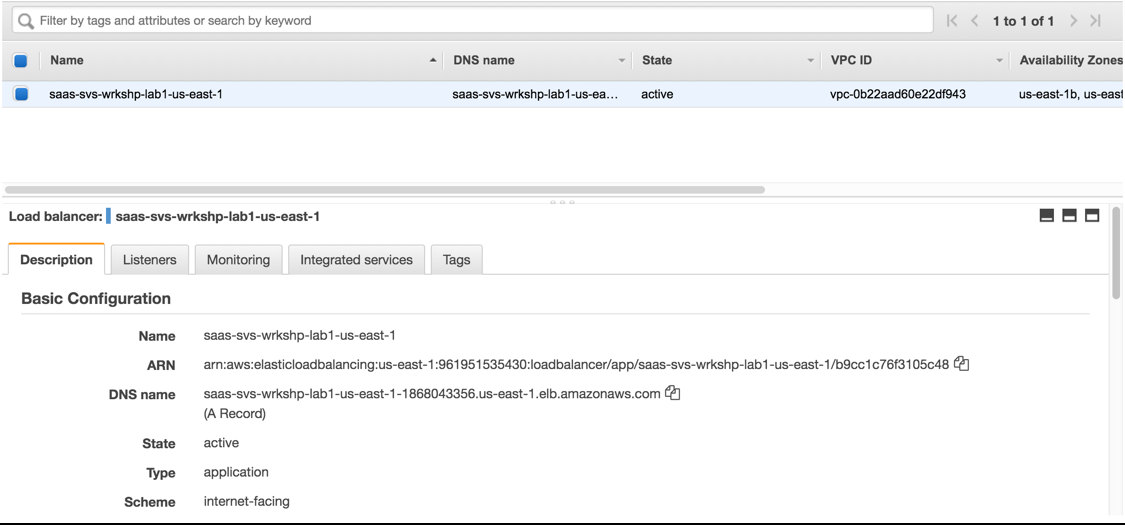
In the description tab at the bottom of this page you’ll find the DNS name we’re looking for on the description tab at the bottom of this page. Copy this DNS name and we’ll use it to access the monolith application.